Major Bug in Grow by Mediavine WordPress Plugin
The Grow by Mediavine WordPress plugin had multiple bugs that interfered with the WP Rocket and Autoptimize plugins. Some sites experienced a lack of rankings because of this issue.
Sites that had rankings in the top of the page Google carousels lost their rankings.
Others lost the rich results images that normally accompany their search results.
When a WordPress plugin causes an issue with another plugin, that’s called a conflict. That’s what happened in this case.
A conflict between the Grow social sharing plugin and the other plugins caused issues with structured data, resulting in Google dropping images from rich results.
According to an email sent by Mediavine:
“If you are running our WordPress Grow plugin (formerly Social Pug) and updated to either version 2.12.1 or 2.12.2 in the past couple of days, please update your Grow plugin to 2.12.3 ASAP.
Version 2.12.1 caused CSS display issues in some instances when optimization plugins like WP Rocket and Autoptimize were also running on the site.
For Grow users that are also using the WP Recipe Maker plugin, Grow versions 2.12.1 and 2.12.2 have the potential to impact rich snippets because of the way that data is output through Yoast in the head of pages.
Our 2.12.3 release corrects this issue, and it is important to update to the most recent version to resolve this potential conflict on your site as soon as possible.”
ADVERTISEMENT
CONTINUE READING BELOW
How Does This Kind of Thing Happen?
Every software maker should ideally test their software before releasing it to the public.
There was a Yoast SEO bug released in a bad update several years ago. The Yoast bug caused users websites to generate a web page for every image on the site, creating thousands and thousands of extra web pages.
Had Yoast SEO tested the plugin on a test site and tested the site by crawling it, it would have been immediately apparent that a huge error had occurred.
Similarly, Grow by Mediavine has a responsibility to test every version they release to their customers. That means crawling a test site, testing it in Google Search Console for errors, testing for plugin conflicts and so on.
Obviously one can’t think of everything to test. But when a client’s rankings are at stake, a vigorous testing phase should be required.
Sites that were top ranked in Google’s Carousels lost their rankings because of this issue.
ADVERTISEMENT
CONTINUE READING BELOW
Software Changelog is Missing
I searched for a Changelog on Mediavine’s website and could not find one.
Grow by Mediavine has a changelog at their WordPress Plugin page, but it’s out of date. It lists the date of the last update as having occurred two months ago.
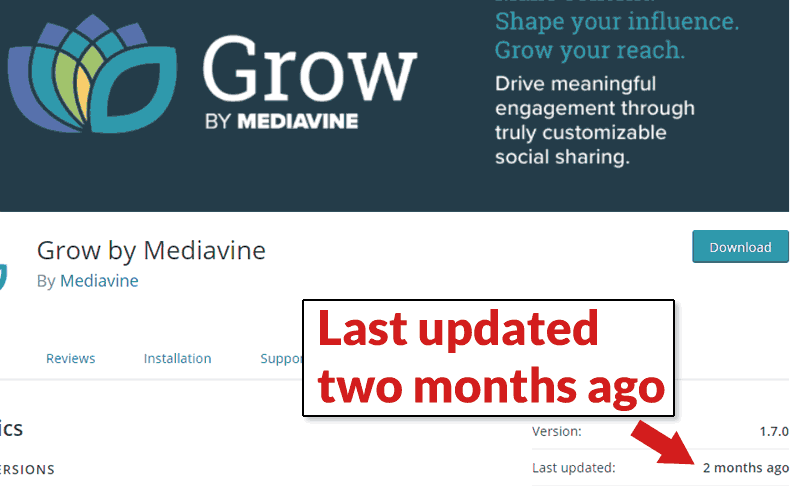
I would show you a screenshot of a changelog on their website but I couldn’t find it. I am not saying it doesn’t exist.
I’m only saying that I couldn’t find one using Google and the Mediavine search box.
Most responsible software publishers publish a changelog that’s accessible to the public.
A changelog informs the public of what has changed in a software and what that change is about. It’s a very standard thing in the software publishing community and it’s odd that one appears to not exist for Grow by Mediavine.
No Public Statement
There is no public statement about this issue.
There is only an email that was sent out.
With the lack of a changelog, no public statement and not even a tweet, it’s almost as if Mediavine was trying to keep quiet about the issue.
But this was a major problem for many people. It’s arguably not something to keep quiet about.
Every responsible software publisher also makes a public statement about major errors.
To date, there is only an email that was sent out.
Update Grow WordPress Plugin Immediately
If you have the Grow by Mediavine plugin installed, update to version 2.12.3 immediately.
Comments are closed.